![FireGestures Adds Mouse Gestures Navigation On Firefox [Add-On] (5) FireGestures Adds Mouse Gestures Navigation On Firefox [Add-On] (5)](http://lh3.ggpht.com/-B5Ql-WxNfFk/TlUoICKJWlI/AAAAAAAADgc/JQB-0Nkmhas/FireGestures%252520Adds%252520Mouse%252520Gestures%252520Navigation%252520On%252520Firefox%252520%25255BAdd-On%25255D%252520%2525285%252529%25255B1%25255D.jpg?imgmax=800)
![FireGestures Adds Mouse Gestures Navigation On Firefox [Add-On] (2) FireGestures Adds Mouse Gestures Navigation On Firefox [Add-On] (2)](http://lh3.ggpht.com/-3D3bh8pyhXg/TlUoMvrXiXI/AAAAAAAADgg/GpLhPw0ZREM/FireGestures%252520Adds%252520Mouse%252520Gestures%252520Navigation%252520On%252520Firefox%252520%25255BAdd-On%25255D%252520%2525282%252529.jpg?imgmax=800)
![FireGestures Adds Mouse Gestures Navigation On Firefox [Add-On] (3) FireGestures Adds Mouse Gestures Navigation On Firefox [Add-On] (3)](http://lh4.ggpht.com/-ZELuCQxlBvw/TlUoPMPO5_I/AAAAAAAADgk/8_dJy4dd3UU/FireGestures%252520Adds%252520Mouse%252520Gestures%252520Navigation%252520On%252520Firefox%252520%25255BAdd-On%25255D%252520%2525283%252529.jpg?imgmax=800)
This add on have the following kind of options
- Mouse Gestures (Moving mouse with holding right-button)
- Wheel Gestures (Scrolling wheel with holding right-button)
- Rocker Gestures (Left-click with holding right-button and vice versa)
- Keypress Gestures (Mouse gesture with holding Ctrl / Shift key)
- Tab Wheel Gestures (Scrolling wheel on the tab bar)
Features
Mouse Gestures
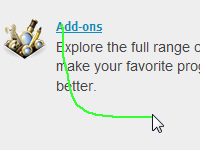
Moving mouse with holding right-button to execute various commands. You can assign gestures to commands in [Options] > [Mappings]. For example,
» moving mouse to left to go back in the history and right to go forward.
» moving mouse to up-left to switch to previous tab and up-right to next tab.
Wheel Gestures
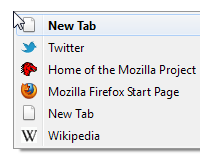
» Scrolling up wheel with holding right-button to show 'Back / Forward History' popup by default.
» Scrolling down wheel with holding right-button to show 'List all tabs' popup by default.
Scrolling wheel furthermore changes the current selection in popup and releasing right-button executes command.
Rocker Gestures
» Left-click with holding right-button to 'Previous Tab' by default.
» Right-click with holding left-button to 'Next Tab' by default.
You can execute rocker gestures more than once by left-clicking repeatedly with holding right-button and vice versa, as long as you don't move mouse.
Keypress Gestures
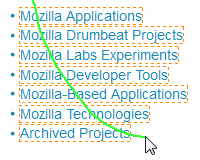
» Mosue gesture with holding Ctrl key to open hovered links in tabs by default.
» Mouse gesture with holding Shift key to save hovered links by default.
Tab Wheel Gestures
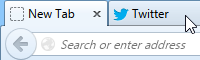
Scrolling mouse wheel on a tab to switch to the next tab.
Download FireGestures




No comments :
Post a Comment
Note: Only a member of this blog may post a comment.