
Previously I have shared 7 photo editing tool for android in “Android Collection-4 : Best Photo Editing App Part 1”. This is the second and final part of that post. Similarly, This is the 5th post in “Android Collection” series. You can find them all Here. I am sharing 8 more software to edit photo in android here.
Guess you have snapped a picture with your android phone and now you want to share it with friends and family. But you want to add some effect or do some edit to make it more presentable. Well you can do it with PC. But what if you don’t have a PC or you can’t edit it in PC at that time? Don’t be panic. There are a lot of photo editing tool available for android. So let’s get into the 2nd part.
BeFunky

Edit photos, apply effects, add frames, save back to your phone.
BeFunky, the popular online photo editing application is now on your Android. Edit your photos, apply special effects, add frames, save back to your phone with more than 20 high quality photo effects, powerful editing tools and marvelous photo frames.
100% FREE, No Ads, No Registration, No limitations, No forcing to share. Save back to your phone. Completely the way you want.
Features:
More than 20 Effects: LomoArt, Cross Process, Gritty HDR, Retro, Vintage, Sepia, Pinhole, B&W, Old Photo, Warming Filter, Cooling Filter, Orton, Vibrance, Tilt Shift, Grunge, Cyanotype, Violet, Sketch.
Editing: Crop, Rotate, Adjust brightness, contrast, saturation and hue.
Marvelous Photo Frames: Vignette, Basic Border, Rounded Corners, Polaroid, Halftone, Grunge, Postage.
Saving: Save to your albums, Save to Facebook, Flickr, BeFunky.
Retro Camera
Five impressive retro presets and a matching old-school interface makes Retro Camera a must-have photo styling app for retro fans. There are a lot of similar apps on the Market but Retro Camera’s small but quality assortment of realistic photo effects and a simple yet snazzy interface gives it an obvious edge over most.
Take delicious old-school pics on your Android.
Instant Nostalgia now free.
The paid, ad-free version of the free Retro Camera app. Take delicious old-school pics your friends will drool over. 5 cameras, 5 sets of vintage vignetting, film scratch, black and white & cross processing effects for that off-the-hip analog look. Inspired by the Lomo, Holga, Polaroid, Diana, the toy cameras & Hipstamatic.
PhotoFunia
PhotoFunia is meant for users who want to have plain and simple fun with their photos. The app uses facial recognition or simple transformation fit faces or whole photos into still or animated scenes of your choice. All you need to do is select a scene from the app’s vast online database (containing over 150 scenes), choose a photo from the gallery or snap a new one and let PhotoFunia do the rest.
PhotoFunia is a photo editing tool that gives you a fun filled experience.
Put your face on a billboard, a stamp, or in a Warhol-like work of pop-art. Become the Mona Lisa or a bodybuilder. You get over 150 scenes to play with. You're not cutting and pasting; instead, the app "finds" the face in your photo and integrates it with the scene of your choice.
Magic Hour
If Magic Hour’s vast online Filter Market and 40 built-in photo filters don’t prove enough to satisfy your need to express creativity, you can create and apply your own filters or edit existing ones with, producing different results each time. Easy on the eyes yet extremely efficient and user-friendly, the app’s interface makes creating photographic masterpieces a snap.
Magic Hour means…
The magic hour is the first and the last hour of sunlight during the day,
when a specific photographic effect is achieved due to the quality of the light.
Magic Hour Camera - You can download unlimited filters for free!!
Magic Hour is an app that can transform your ordinary photos to extraordinary ones.
It will give you a fun experience you've never had.
Photoshop.com Mobile
This app comes from Photoshop, the granddaddy of all photo editing software. Photoshop.com Mobile lets users crop and rotate images, adjust color and apply effects. It’s not as highly rated as similar free apps, however, and users have noted that the app is a bit slow and lacks important features like photo filters and a wide range of visual effects.
Camera Illusion
This app lets users add effects, masks and filters to their photos in real-time. There’s even an ASCII filter if you want to get truly nerdy. Some users complain the app runs slow, but for a fun, free app, Camera Illusion is worth a look.
Features:
- 16 filters: mono, negative, sepia, aqua, old photo, pencil, chalk, thermal, ascii art, comic, x-ray, oil, black & white, red channel, green channel & blue channel.
- 13 effects: thin, fat, tall, short, horizontal/vertical mirror, pixelization, fisheye, mosaic, light tunnel, pinch, twirl & rough glass.
- masks: choose how to frame your picture in a funny way. You'll even have the possibility to add your own frames.
- Upload your photos: Facebook, GMail, Twitter,
Photaf 3D Panorama
Easily create a 3D panorama
by utilizing the camera and the orientation sensor.
With Photaf you can create amazing 3D panoramas easily
by utilizing the camera and the orientation sensor to know the exact angle each picture was taken.
When done, you can move your phone around to see the complete panoramic view by using the phone's compass or the touch screen.
Features:
- Facebook Share
- Upload to Photaf.com website and view it from your computer!
- Automatic Image Stitching
- Pinch to Zoom
- Move to SD
PicsIn Photo Studio
Take major features from the Android Market’s most popular photo editors, stuff them together into one app and you get PicsIn Photo Studio. The app is undoubtedly the most comprehensive camera replacement and photo editing application out there. With PicSin, you can snap photos, import photos from your gallery, Google, Dropbox, Picasa, Flickr and Facebook, draw on existing photos or a blank canvas, create photo collages, edit and distort photos, apply filters and effects, add text, speech bubbles, stickers, frames, clipart and photo masks (phew!). And that’s not all. You can even add photos within photos and filters can be painted on to selective portions images.









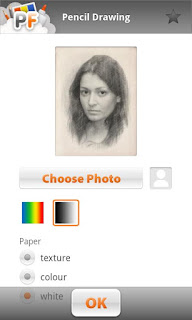















No comments :
Post a Comment
Note: Only a member of this blog may post a comment.