If you are a more experienced user in using Windows computers, you know that it is possible to use different shortcuts for activating commands more quickly and practice through various programs, such as your browser, Photoshop or Word. There are a lots of keyboard shortcut available for Windows system and more other available for specific application. Usage of keyboard shortcuts has been broaden in Windows 8. We previously shared 38 Hotkeys (Keyboard Shortcuts) For Windows 8 To Become Powerful to introduce new keyboard shortcuts in Windows 8.
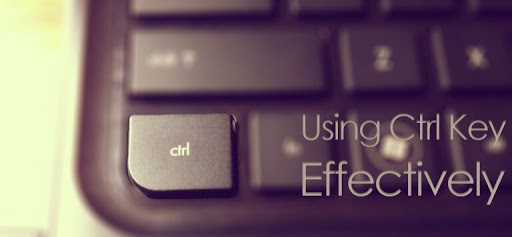
However, not everyone knows that the Control key (aka Ctrl, if you prefer) can also be used to activate many types of shortcuts that will facilitate your work on the computer. This way you can write more efficiently or even create slideshows more accurate, for example.




![DNA-Testing-Chip-performs-DNA-testing-&-Gives-results-in-just-1-hour-[Video] DNA-Testing-Chip-performs-DNA-testing-&-Gives-results-in-just-1-hour-[Video]](http://lh5.ggpht.com/-oqVF4Sh8FgY/UWQnpD3oSPI/AAAAAAAALTk/5rUY3zcXhho/DNA-Testing-Chip-performs-DNA-testing-%252526-Gives-results-in-just-1-hour-%25255BVideo%25255D%25255B2%25255D.jpg?imgmax=800)
![[Reader’s Question] How To Turn My Windows 8 Laptop In Wi-Fi Hotspot (4) [Reader’s Question] How To Turn My Windows 8 Laptop In Wi-Fi Hotspot (4)](http://lh3.ggpht.com/-Wg_OTVIwBso/UVqI-4A966I/AAAAAAAALRM/At15pXoGjH8/Image.png?imgmax=800)