 Want to keep your Mac running like new forever? Then you must be very careful about your system Health, have to clean the system periodically and keep your computer free from malicious files. iBoostUp is a free application that closely resembles the Onyx , one of the programs that used regularly by most Apple user. However, unlike other application of same category, iBoostUp is very easy to use! If you already use Onyx or other system optimization tool then you might find iBoostUp is almost same but it’s much or handy and simple to use. With it, you can perform periodic cleaning of unnecessary items - like cookies, cache and system logs - to gain more space, you can search for problems in the Health of your disk and can closely monitor the safety of your computer. More to read.
Want to keep your Mac running like new forever? Then you must be very careful about your system Health, have to clean the system periodically and keep your computer free from malicious files. iBoostUp is a free application that closely resembles the Onyx , one of the programs that used regularly by most Apple user. However, unlike other application of same category, iBoostUp is very easy to use! If you already use Onyx or other system optimization tool then you might find iBoostUp is almost same but it’s much or handy and simple to use. With it, you can perform periodic cleaning of unnecessary items - like cookies, cache and system logs - to gain more space, you can search for problems in the Health of your disk and can closely monitor the safety of your computer. More to read.
Clean Junks Periodically, Checks & Repair Errors & Boost Your Mac Performance Using iBoostUp For Free
Create Formatted Notes In Chrome & Store Them On Cloud Automatically Using Quick Note [Extension]
![Create-Formatted-Notes-In-Chrome-&-Store-Them-On-Cloud-Automatically-Using-Quick-Note-[Extension]-3 Create-Formatted-Notes-In-Chrome-&-Store-Them-On-Cloud-Automatically-Using-Quick-Note-[Extension]-3](http://lh3.ggpht.com/-FzfwbZ0pkvY/TygE1UulCZI/AAAAAAAAAzA/PtpeBbTJmtY/Create-Formatted-Notes-In-Chrome-%252526-Store-Them-On-Cloud-Automatically-Using-Quick-Note-%25255BExtension%25255D-3%25255B2%25255D.jpg?imgmax=800) Quick Note is an app made for Google Chrome which allows to create notes similar to Windows Wordpad. With it, you can paste text with different formatting and links - even though you can not enter them or edit their formatting. The application has no limit of characters per note, but tends to work slowly with very large texts. Quick Note has a visually beautiful user interface that does really have the ability to please the user. The yellow color and appearance of the editor of a very interesting twist to the app since it refers to two characteristics of commonly used paper for notes (post-its and pieces of notebook paper). Capable of handling large amounts of text, Quick Note also displays formatted, however, not going to change (bold or insert links, for example). More to read.
Quick Note is an app made for Google Chrome which allows to create notes similar to Windows Wordpad. With it, you can paste text with different formatting and links - even though you can not enter them or edit their formatting. The application has no limit of characters per note, but tends to work slowly with very large texts. Quick Note has a visually beautiful user interface that does really have the ability to please the user. The yellow color and appearance of the editor of a very interesting twist to the app since it refers to two characteristics of commonly used paper for notes (post-its and pieces of notebook paper). Capable of handling large amounts of text, Quick Note also displays formatted, however, not going to change (bold or insert links, for example). More to read.


Create Task/Note Online & Organize Them Using Springpad For Chrome [Extension]
![Create-Task-Note-Online-&-Organize-Them-Using-Springpad-For-Chrome-[Extension]- Create-Task-Note-Online-&-Organize-Them-Using-Springpad-For-Chrome-[Extension]-](http://lh4.ggpht.com/-77gczI6fMb4/TygCnoFFkSI/AAAAAAAAAyg/AD49Ce-5aP4/Create-Task-Note-Online-%252526-Organize-Them-Using-Springpad-For-Chrome-%25255BExtension%25255D-%25255B2%25255D.jpg?imgmax=800) Springpad become extremely useful online tool for any organization or even for personal use to keep track of tasks and get them done. It comes with a Chrome extension and can also be accessed from web page. It is basically an organizer for their tasks of day-to-day, containing so completely online, the basic tools for you to create and manage its affairs in a very intuitive. Check out the video below for some of the possibilities of Springpad. The Springpad can be a great tool for anyone who needs an online service and quality to organize your daily tasks or any other similar tasks. It is completely free and prizes for simplicity in use, something fundamental in a program of its kind.
Springpad become extremely useful online tool for any organization or even for personal use to keep track of tasks and get them done. It comes with a Chrome extension and can also be accessed from web page. It is basically an organizer for their tasks of day-to-day, containing so completely online, the basic tools for you to create and manage its affairs in a very intuitive. Check out the video below for some of the possibilities of Springpad. The Springpad can be a great tool for anyone who needs an online service and quality to organize your daily tasks or any other similar tasks. It is completely free and prizes for simplicity in use, something fundamental in a program of its kind.


Complete System Protection With Anti-Theft Technology And More With avast! Mobile Security For Android
 My favorite antivirus for PC is avast! Free Antivirus because it gives me the maximum facility as a free version. Now avast! launches the avast! Mobile Security for Android,. It ensures real-time protection with anti-theft tools. avast! Mobile Security barely reached the Android Market and can now be considered one of the best services that provide protection for your smartphone or tablet. You can completely make your Android device for completely free with this app. During our hands-on test, avast! Mobile Security runs very well on Android, making scans quickly and efficiently. Moreover, it is not only a mere antivirus, avast! Mobile Security comes with many options for device management. Continue to read more.
My favorite antivirus for PC is avast! Free Antivirus because it gives me the maximum facility as a free version. Now avast! launches the avast! Mobile Security for Android,. It ensures real-time protection with anti-theft tools. avast! Mobile Security barely reached the Android Market and can now be considered one of the best services that provide protection for your smartphone or tablet. You can completely make your Android device for completely free with this app. During our hands-on test, avast! Mobile Security runs very well on Android, making scans quickly and efficiently. Moreover, it is not only a mere antivirus, avast! Mobile Security comes with many options for device management. Continue to read more.


Famous Android & iOS Games Developer Brings HTML5 Powered Cut The Rope Online Games
 Cut The Rope, one of the most amazing and addictive Android and iOS games for people of all ages, have now released it’s online version that can be played directly from any modern web browser. The online version shares exactly same idea and provides the same experience of the mobile games. The goal of the game is to cut the ropes that hold the candy at the perfect time regarding physics so that it goes all the way to the baby dinosaur so it will eat that. As you go through a level, new challenges appear and methods of play, increasing the challenge and as well as increase the fun.
Cut The Rope, one of the most amazing and addictive Android and iOS games for people of all ages, have now released it’s online version that can be played directly from any modern web browser. The online version shares exactly same idea and provides the same experience of the mobile games. The goal of the game is to cut the ropes that hold the candy at the perfect time regarding physics so that it goes all the way to the baby dinosaur so it will eat that. As you go through a level, new challenges appear and methods of play, increasing the challenge and as well as increase the fun.


Check Details Of All Device Released By Apple Until Now & Compare Product Using Mactracker For Mac & iOS
![]() Apple was established in 1976 and, since it’s first computer model brought revolutionary features to the technological environment. Want to know what products Apple has ever released, its attributes and even the initial price? The Mactracker is a powerful database for Mac and iOS that provides all information about all the products already launched by the giant Apple - from video games that did not work until the laptop selling. If your friends think you're a walking encyclopedia you need to know the capacity of a processor model 2001 iMac or the price of an iPod Shuffle, then your need is Mactracker. Besides efficient search engine, the database is very organized, separating the products into categories (iMac, Laptops, iPods, printers, etc.). More to read.
Apple was established in 1976 and, since it’s first computer model brought revolutionary features to the technological environment. Want to know what products Apple has ever released, its attributes and even the initial price? The Mactracker is a powerful database for Mac and iOS that provides all information about all the products already launched by the giant Apple - from video games that did not work until the laptop selling. If your friends think you're a walking encyclopedia you need to know the capacity of a processor model 2001 iMac or the price of an iPod Shuffle, then your need is Mactracker. Besides efficient search engine, the database is very organized, separating the products into categories (iMac, Laptops, iPods, printers, etc.). More to read.

Kingsoft PC Doctor Is A Free All-In-One System Tool Covering From Security To Optimization
 If you are looking for a good free solution to keep your Windows safe and clean, Kingsoft PC Doctor then can be a good solution. This all-in-one free system utility tool can help you to easily grab every threats and clean them safely. Kingsoft PC Doctor let’s you take care of your Windows quite easily and it can take the job of at least a couple of software by it’s own. Kingsoft PC Doctor has it’s own Trojan Remover, Registry Cleaner, Startup Booster, Performance Analyzer/Optimizer, Vulnerability Repair and more. All of this jobs mentioned might be needed one stand-alone software to take care of but Kingsoft PC Doctor can easily take the load of those alone. Kingsoft can take care of your system’s security as well as performance quite well. Besides it also let’s you analyze your storage and make it easy to find out target files to delete if you are willing to clear space. Let’s follow to know more.
If you are looking for a good free solution to keep your Windows safe and clean, Kingsoft PC Doctor then can be a good solution. This all-in-one free system utility tool can help you to easily grab every threats and clean them safely. Kingsoft PC Doctor let’s you take care of your Windows quite easily and it can take the job of at least a couple of software by it’s own. Kingsoft PC Doctor has it’s own Trojan Remover, Registry Cleaner, Startup Booster, Performance Analyzer/Optimizer, Vulnerability Repair and more. All of this jobs mentioned might be needed one stand-alone software to take care of but Kingsoft PC Doctor can easily take the load of those alone. Kingsoft can take care of your system’s security as well as performance quite well. Besides it also let’s you analyze your storage and make it easy to find out target files to delete if you are willing to clear space. Let’s follow to know more.


Monitor Power Status From Homescreen & Save Battery With Single Touch Via One-Touch Battery Saver [Android]
![Monitor-Power-Status-From-Homescreen-&-Save-Battery-With-Single-Touch-Via-One-Touch-Battery-Saver-[Android] Monitor-Power-Status-From-Homescreen-&-Save-Battery-With-Single-Touch-Via-One-Touch-Battery-Saver-[Android]](http://lh3.ggpht.com/-K84TGY0nmSY/TxBGHCrKytI/AAAAAAAAApU/qGPxT9AdxoA/Monitor-Power-Status-From-Homescreen-%252526-Save-Battery-With-Single-Touch-Via-One-Touch-Battery-Saver-%25255BAndroid%25255D%25255B2%25255D.jpg?imgmax=800) Using One-Touch Battery Saver can make your Android’s battery last much longer than expected. As the name suggests, with just a single touch screen you can save a lot more energy and save your gadget so that when you most need it, do not be at hand. Although this tool does not as powerful as our previously featured BatteryXL, yet it worth’s of giving a try with simple setting. The One-Touch Battery Saver is an application that can greatly facilitate your life by saving battery of your Android. It is ease to use because it requires only a touch to turn of dozens of tools at once. In addition, the One-Touch Battery Saver also allows power consumption decrease automatically when the battery is low. More to read.
Using One-Touch Battery Saver can make your Android’s battery last much longer than expected. As the name suggests, with just a single touch screen you can save a lot more energy and save your gadget so that when you most need it, do not be at hand. Although this tool does not as powerful as our previously featured BatteryXL, yet it worth’s of giving a try with simple setting. The One-Touch Battery Saver is an application that can greatly facilitate your life by saving battery of your Android. It is ease to use because it requires only a touch to turn of dozens of tools at once. In addition, the One-Touch Battery Saver also allows power consumption decrease automatically when the battery is low. More to read.


Easily Optimize Your Windows, Fix Major Problems, Optimize SSD & More With Tweak Me! [Featured]
![Easily-Optimize-Your-Windows,-Fix-Major-Problems,-Optimize-SSD-&-More-With-Tweak-Me!-[Featured] Easily-Optimize-Your-Windows,-Fix-Major-Problems,-Optimize-SSD-&-More-With-Tweak-Me!-[Featured]](http://lh3.ggpht.com/-hzON9LZWKMA/TwM7RzgUb0I/AAAAAAAAFbA/lCHVxzy8yFU/Easily-Optimize-Your-Windows%25252C-Fix-Major-Problems%25252C-Optimize-SSD-%252526-More-With-Tweak-Me%252521-%25255BFeatured%25255D%25255B2%25255D.jpg?imgmax=800) There are a lot’s of thing to do for making your system like new and keep it’s performance as good as a perfect one. You may have to edit registry for quite a lot of times, dig into the deepest part of your system to make several changes and tweak lot other things in order to do so. But there a free application available called Tweak Me! that can let you easily choose tweaks from a really useful list and apply them in one single click. Besides, Tweak Me! allows you to manage startup programs to boost your Windows’ performance, clean junk files and easily edit your context menu to make it handy. And that’s not all yet, you check and optimize as well as fix some major system problems directly and also optimize the SSD. More to read.
There are a lot’s of thing to do for making your system like new and keep it’s performance as good as a perfect one. You may have to edit registry for quite a lot of times, dig into the deepest part of your system to make several changes and tweak lot other things in order to do so. But there a free application available called Tweak Me! that can let you easily choose tweaks from a really useful list and apply them in one single click. Besides, Tweak Me! allows you to manage startup programs to boost your Windows’ performance, clean junk files and easily edit your context menu to make it handy. And that’s not all yet, you check and optimize as well as fix some major system problems directly and also optimize the SSD. More to read.


Capture Or Edit Gallery Picture At Share Them In Twitter & Facebook Using Molomo For Android
 The fever of unique applications for photography seems to have no end. Spurred by the success of Instagram app (only available in the App Store), many developers keep trying to create an application that will get the same success in the Android Market. From that facet comes Molomo. Molomo is a fun app with nice interface, easy to use and integration with Twitter and Facebook. In the wave of Android Market apps that are trying to achieve success like Instagram for the iPhone, it has both good and bad repu. On the good side, the web interface is great for posts and On the other hand, the effects available for images are not as beautiful and sophisticated, with a final score lower than expected. Let’s have a look.
The fever of unique applications for photography seems to have no end. Spurred by the success of Instagram app (only available in the App Store), many developers keep trying to create an application that will get the same success in the Android Market. From that facet comes Molomo. Molomo is a fun app with nice interface, easy to use and integration with Twitter and Facebook. In the wave of Android Market apps that are trying to achieve success like Instagram for the iPhone, it has both good and bad repu. On the good side, the web interface is great for posts and On the other hand, the effects available for images are not as beautiful and sophisticated, with a final score lower than expected. Let’s have a look.


Historical Tree Of All Products From Apple [Infographic]
![Historical-Tree-Of-All-Products-From-Apple-[Infographic] Historical-Tree-Of-All-Products-From-Apple-[Infographic]](http://lh5.ggpht.com/-U5pc37iW71o/TwcBM4yiH2I/AAAAAAAAAg4/3CiL6NnkM5Y/Historical-Tree-Of-All-Products-From-Apple-%25255BInfographic%25255D%25255B2%25255D.jpg?imgmax=800) From the 1976, Apple is now on 36th year of providing their excellent products to enhance our daily life. From the daily use to the official work, from the technology fiction to the entertainment world – everywhere Apple is providing their dedicated support for us. This also reflects all surveys and reputation. Like 3 of 10 best tech product of 2011 selected by the famous Time Magazine are from Apple. Let’s check out all Apple products by year as a tree view from today’s Infographic.
From the 1976, Apple is now on 36th year of providing their excellent products to enhance our daily life. From the daily use to the official work, from the technology fiction to the entertainment world – everywhere Apple is providing their dedicated support for us. This also reflects all surveys and reputation. Like 3 of 10 best tech product of 2011 selected by the famous Time Magazine are from Apple. Let’s check out all Apple products by year as a tree view from today’s Infographic.


How To Dual Boot Ubuntu 11.10 Orinic Ocelot Using USB Pen-Drive Or CD/DVD

The latest final release from the world’s post popular open source Linux Kernel based OS, Ubuntu 11.10 got out almost two months ago and after that release I give you a quick shot over some new and important improvements of that version. Since then I got a lot request to start Linux section in my blog and so I kept searching for a good writer who would like to write one (As I wanted myself suited to Windows only). But those who are capable of giving something here weren’t really free at this moment so I decided to go by myself. So from that point of view today I am ensuring you that you will see a resourceful Linux section in ABC Trick real soon. As this blog is mostly focused to Windows users and I guess also most of visitors I got are also use Windows, so I am trying to improvise you to use Linux and today I am going to show you how to Dual Boot Ubuntu 11.10 with your current operating system safely. I will go through every details and necessary tips including screenshots here. So continue to read more.


Bring Windows 8 Like Lock Screen & Login Menu In Windows 7 Using Win Lock
 From the release of Windows 8 Developer Preview, every new visual features like Metro UI, New Start Menu, Powerful Explorer, New Lock screen and more has attracted earlier Windows version user. Developers from then tried to make the look of Windows 8 in Windows 7 or earlier and as of this result we have came thorough a lot customizer software for Windows. Now to bring the latest Lock Screen and Login Screen of Windows 8 on your native Windows 7, we are reviewing an app called Win Lock. Win Lock is a nice alternative for those who want to bring some of the look of Windows 8 in your current operating system, since the features offered by the program are extremely similar to what is to be used in the next OS from Microsoft. This software is easy to use and works on Windows 7. Details to follow.
From the release of Windows 8 Developer Preview, every new visual features like Metro UI, New Start Menu, Powerful Explorer, New Lock screen and more has attracted earlier Windows version user. Developers from then tried to make the look of Windows 8 in Windows 7 or earlier and as of this result we have came thorough a lot customizer software for Windows. Now to bring the latest Lock Screen and Login Screen of Windows 8 on your native Windows 7, we are reviewing an app called Win Lock. Win Lock is a nice alternative for those who want to bring some of the look of Windows 8 in your current operating system, since the features offered by the program are extremely similar to what is to be used in the next OS from Microsoft. This software is easy to use and works on Windows 7. Details to follow.


One Click Scan, Remote Lock Anti-Theft & App Lock For Android With Safety Guard [Featured]
![One-Click-Scan,-Remote-Lock-Anti-Theft-&-App-Lock-For-Android-With-Safety-Guard-[Featured] One-Click-Scan,-Remote-Lock-Anti-Theft-&-App-Lock-For-Android-With-Safety-Guard-[Featured]](http://lh4.ggpht.com/-36BquQxNxSY/Tw26VshkLtI/AAAAAAAAAk0/S5dSCucm-gA/One-Click-Scan%25252C-Remote-Lock-Anti-Theft-%252526-App-Lock-For-Android-With-Safety-Guard-%25255BFeatured%25255D%25255B2%25255D.jpg?imgmax=800) Safety Guard as an indispensable app on your Android phone to keep it safe from any types of threats. It scans your device with one touch, looks for malicious files and applications. In addition, it has an option for locking system data in case your phone is stolen and also protects the device specific information with a password. Safety Guard is a very useful app for anyone who carries sensitive or personal information on his gadget that should not be accessed by others. The best part is it keeps the data chosen by you all locked for both strangers and people who share the gadget with you. Thus, it is easier to get rid of the curious and, to boot, you can still keep the unit safe if it is stolen. More to read.
Safety Guard as an indispensable app on your Android phone to keep it safe from any types of threats. It scans your device with one touch, looks for malicious files and applications. In addition, it has an option for locking system data in case your phone is stolen and also protects the device specific information with a password. Safety Guard is a very useful app for anyone who carries sensitive or personal information on his gadget that should not be accessed by others. The best part is it keeps the data chosen by you all locked for both strangers and people who share the gadget with you. Thus, it is easier to get rid of the curious and, to boot, you can still keep the unit safe if it is stolen. More to read.


Write Using Your Finger And Share Via Email, MMS or Facebook Using GenialWriting For Android
 GenialWriting allows you to write messages with your own handwriting. This is a unique application for touchscreen Android phones, because you need to draw the letters in the message and then they are recognized as text and inserted by the program. The usage of GenialWriting is very interesting, although it does speed up the creation of messages, you can write as if you were doing it on paper. The texts are perfect, almost like you had used a pen by choosing the thickness of the stroke. More to read.
GenialWriting allows you to write messages with your own handwriting. This is a unique application for touchscreen Android phones, because you need to draw the letters in the message and then they are recognized as text and inserted by the program. The usage of GenialWriting is very interesting, although it does speed up the creation of messages, you can write as if you were doing it on paper. The texts are perfect, almost like you had used a pen by choosing the thickness of the stroke. More to read.


The Top 20 Most Expensive Google Adwords Keyword [Infographic]
![The-Top-20-Most-Expensive-Google-Adwords-Keyword-[Infographic] The-Top-20-Most-Expensive-Google-Adwords-Keyword-[Infographic]](http://lh4.ggpht.com/-4MBp0tMpW34/TwmeifndFkI/AAAAAAAAAho/m9Yp_7YDMug/The-Top-20-Most-Expensive-Google-Adwords-Keyword-%25255BInfographic%25255D%25255B2%25255D.jpg?imgmax=800) Do you know that 97% of the earning of search engine giant Google comes from advertisement? From Quarter 3 of 2010 to Quarter 2 of 2011, Google have earned 33.3 billion dollar and 32.2 billon of it comes from advertising! So from where Google earns more? Google manages their advertisement from Google Adwords and here in today’s infographic we are sharing the 20 top and most expensive Google Adwords keywords. Insurance and Loans are in 1st and 2nd position Hosting is in 9th and Software is in 13th. Check out others here.
Do you know that 97% of the earning of search engine giant Google comes from advertisement? From Quarter 3 of 2010 to Quarter 2 of 2011, Google have earned 33.3 billion dollar and 32.2 billon of it comes from advertising! So from where Google earns more? Google manages their advertisement from Google Adwords and here in today’s infographic we are sharing the 20 top and most expensive Google Adwords keywords. Insurance and Loans are in 1st and 2nd position Hosting is in 9th and Software is in 13th. Check out others here.


SPAM : Bigger Threat To The World Then The Green House Gas? [Infographic]
![SPAM--Bigger-Threat-To-The-World-Then-The-Green-House-Gas-[Infographic] SPAM--Bigger-Threat-To-The-World-Then-The-Green-House-Gas-[Infographic]](http://lh6.ggpht.com/-IvmOZnq3O_o/TwhmAeLY_4I/AAAAAAAAAhQ/mfET2wQUALI/SPAM--Bigger-Threat-To-The-World-Then-The-Green-House-Gas-%25255BInfographic%25255D%25255B2%25255D.png?imgmax=800) Spam is one of the most annoying headache for each and every internet user. From the email to the contact, from the document to the software – everything is badly affected by spam. This word is now almost like a deadly monster to the internet people. GHG (Green House Gas) Emissions said that one single spam email is as bad as driving a gas powered vehicle for 3 feet. Study shows that USA is the most responsible country for this spam pollution while China and India follows. Check out more destructive facts of spam from our today’s Infographic.
Spam is one of the most annoying headache for each and every internet user. From the email to the contact, from the document to the software – everything is badly affected by spam. This word is now almost like a deadly monster to the internet people. GHG (Green House Gas) Emissions said that one single spam email is as bad as driving a gas powered vehicle for 3 feet. Study shows that USA is the most responsible country for this spam pollution while China and India follows. Check out more destructive facts of spam from our today’s Infographic.


Opera Internet Browser Updated With Improved Browser Engine & New Look On Opera Mail [Featured]
![Opera-Internet-Browser-Updated-With-Improved-Browser-Engine-&-New-Look-On-Opera-Mail-[Featured] Opera-Internet-Browser-Updated-With-Improved-Browser-Engine-&-New-Look-On-Opera-Mail-[Featured]](http://lh4.ggpht.com/-_aWoo-nlxrA/TyAw1XGKt7I/AAAAAAAAAm8/VWLExceYfmM/Opera-Internet-Browser-Updated-With-Improved-Browser-Engine-%252526-New-Look-On-Opera-Mail-%25255BFeatured%25255D%25255B2%25255D.jpg?imgmax=800) The final version of Opera 11.61 was released by the developer company, bringing many improvements to the end user. Better stability and compatibility with more features than HTML5 and CSS3 are some progress made since the launch of the beta phase browser. This new version is extremely stable and much faster in the process of installation and loading of pages. New features and improvements included in the browser makes it much more competitive as well as better then some others. The addition of features of HTML5, CSS3 and CSS4 greatly improves the display of the content present in multiple sites. The new look of Opera Mail is much more practical, since browse and view the message was much simpler. The functionality of grouping emails helps keep everything more organized, which means you spend less time finding what you want. Check out some of amazing Opera features on this latest version.
The final version of Opera 11.61 was released by the developer company, bringing many improvements to the end user. Better stability and compatibility with more features than HTML5 and CSS3 are some progress made since the launch of the beta phase browser. This new version is extremely stable and much faster in the process of installation and loading of pages. New features and improvements included in the browser makes it much more competitive as well as better then some others. The addition of features of HTML5, CSS3 and CSS4 greatly improves the display of the content present in multiple sites. The new look of Opera Mail is much more practical, since browse and view the message was much simpler. The functionality of grouping emails helps keep everything more organized, which means you spend less time finding what you want. Check out some of amazing Opera features on this latest version.


How To Run Ubuntu 11.10 aka Oneiric Ocelot Using VirtualBox [Guide]

Few days ago, the most famous Linux-based Operating System developer Ubuntu released their latest final version of OS 11.10 also know as Oneiric Ocelot for PC. This version came with a huge improvement even it’s mouth watering even for the hardcore Windows or Mac fan. Motivated by it’s great release, I wanted to install this latest version on my PC but before that I decided to give a quick look over this latest release using VirtualBox. For those who aren’t familiar with VirtualBox, VirtualBox is the most reputable options for emulation of operating systems in virtual machines. With it you can run one system inside another, like Ubuntu (or any other Linux distribution) on a Windows PC or Mac, and vice versa. Now I am going to show you exactly how I ran Ubuntu 11.10 AVD so that you can try out this before installing. Follow for the full tutorial.


Things To Know Before Dual Booting : Details & Pre-quests With Recommended Processes

There are lots of operating system nowadays and it becomes quite a bit harder to choose specific one and to carry on with that operating system. Although there are only three major operating systems available calling Microsoft windows, Macintosh and Linux. But these are only top levels of operating system. Every act single one of them has some variation too. Like for Windows, you can choose one from Windows 7 or Windows XP (or others). The open source Linux has so many different operating systems to count. Some most popular Linux based operating systems are Ubuntu, Fedora, Linux Mint. Again each one of those operating systems have different versions of their own. So what will you do if you have only one computer and need to use more than one operating system at once? Either you can mark a operating system that you use most as host and then run other operating systems as guest OS using a virtual machine like VirtualBox or VMWare. Apparently you do not have to complete experience of that guest OS while using a virtual machine. Another way is you can install operating systems in a dual boot mode so you can run each one of them individually which is much swifter and user-friendly. So before going to do dual boot, you should be aware of some points. Follow to read more.


SOPA Ghost Still Alive As agreement Signed In To Combat Copyright Piracy : Now Called ACTA
 On the last weekend, as the world breathed relieved after the filing of SOPA , a group of countries including the United States, Canada, Japan, Australia and New Zealand signed the ACTA. The package also provides for stricter laws for the protection of copyright and fighting piracy is less comprehensive than the American law, but also incisive. Taking only the side of the holders and content creators, the Anti-Counterfeiting Trade Agreement (Agreement on Trade Anti-Piracy) stipulates that the signatory countries to create national laws more stringent, to ensure the removal of illegal Internet content. For this, the users' privacy can be invaded and the offender may become obligated to refund portions of profit, and receive fines and legal penalties.
On the last weekend, as the world breathed relieved after the filing of SOPA , a group of countries including the United States, Canada, Japan, Australia and New Zealand signed the ACTA. The package also provides for stricter laws for the protection of copyright and fighting piracy is less comprehensive than the American law, but also incisive. Taking only the side of the holders and content creators, the Anti-Counterfeiting Trade Agreement (Agreement on Trade Anti-Piracy) stipulates that the signatory countries to create national laws more stringent, to ensure the removal of illegal Internet content. For this, the users' privacy can be invaded and the offender may become obligated to refund portions of profit, and receive fines and legal penalties.


Pho.to Is A Photo Editor For Android & iOS To Montages With Your Photos Using Different Frame
 Pho.to Lab is a laboratory for image, for you to create assemblies with many photos. It works on Android and iPhone. The free version offers lots of special effects for you to test the will, creating different and funny pictures. Who loves to edit your photos, will certainly be interested in Pho.to Lab for the amount of frames it offers you to enter your photos. Besides a large number, the app also has variety of themes and styles. In addition, it brings some color filters and effects to the image, known for successful apps like Camera360 or FxCamera. Another positive Pho.to Lab is easily accessible in terms of sharing content with a button "Share" in the final view.
Pho.to Lab is a laboratory for image, for you to create assemblies with many photos. It works on Android and iPhone. The free version offers lots of special effects for you to test the will, creating different and funny pictures. Who loves to edit your photos, will certainly be interested in Pho.to Lab for the amount of frames it offers you to enter your photos. Besides a large number, the app also has variety of themes and styles. In addition, it brings some color filters and effects to the image, known for successful apps like Camera360 or FxCamera. Another positive Pho.to Lab is easily accessible in terms of sharing content with a button "Share" in the final view.


Decompress RAR Files Easily On Mac Using RAR Expander For Free

RAR is one of the most popular formats used to compress files and to be an improved alternative to the ZIP format. This file has become popular because it offers more advanced options, such as the possibility of compressing very large files, compressing a file into several pieces to facilitate the sending, among other options. On the Mac, there are several alternatives to unpack RAR, RAR Expander is one of them. This program is extremely lightweight and easy to use to unpack RAR format files in seconds, using the free library UnRAR. It is capable of extracting any file that has been compressed in RAR format, as well as compressed files into several parts. (Technoirati Claim Token: YBYCX8ZEC6VP)


Mar Mod Adds Advanced Option To Customize Appearance & Browsing Setting [Featured Add-On]
![Mar-Mod-Adds-Advanced-Option-To-Customize-Appearance-&-Browsing-Setting-[Featured-Add-On] Mar-Mod-Adds-Advanced-Option-To-Customize-Appearance-&-Browsing-Setting-[Featured-Add-On]](https://blogger.googleusercontent.com/img/b/R29vZ2xl/AVvXsEiUBnvwg5VAF2BNYtE0h2O3M4QPfH6EU93m640v4_fVMViIu1BQZilQ2myo0RoNXN09ngEEOnxHR4WDgQiZyrfUVKxo4yvOKvF1GbI2KPnk_t51qsHwQ3APyJqWKaJNfUBuThdpXf5aV8fI/?imgmax=800)
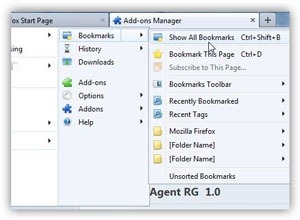

Simple Tips To Make Sure That Your Android’s Battery Is Going To Last Long



Secret Of Becoming Power Android User : Secret Code To Get Most Of Android [Featured]
![Secret Of Becoming Power Android User Secret Code To Get Most Of Android [Featured] Secret Of Becoming Power Android User Secret Code To Get Most Of Android [Featured]](http://lh6.ggpht.com/-wYuiGVwPSKQ/TvtYeHvSm8I/AAAAAAAAAZM/ooyZORBYhJs/Secret%252520Of%252520Becoming%252520Power%252520Android%252520User%252520%252520Secret%252520Code%252520To%252520Get%252520Most%252520Of%252520Android%252520%25255BFeatured%25255D%25255B2%25255D.png?imgmax=800) Android came into the Mobile OS field when Symbian was the king of Smartphone and WP/iOS were hardly struggling to get their position. Many thing have changed from the arrival of Android. The newest child of Smartphone OS is now the most popular and may be the best (arguably) in the battle. The blow of Android has knocked out Symbian out of the field. So why Android is so popular? Ask yourself. I think the answer is, it offers user all types of usual and advanced facility through the easiest mean. You will not need to rumble with your Android for any moment, it’s user-friendly. To make your Android usage more powerful and more experienced, Google integrated some secret codes in Android – which will give you access to lot others Android’s hidden feature. Let’s get them after the break.
Android came into the Mobile OS field when Symbian was the king of Smartphone and WP/iOS were hardly struggling to get their position. Many thing have changed from the arrival of Android. The newest child of Smartphone OS is now the most popular and may be the best (arguably) in the battle. The blow of Android has knocked out Symbian out of the field. So why Android is so popular? Ask yourself. I think the answer is, it offers user all types of usual and advanced facility through the easiest mean. You will not need to rumble with your Android for any moment, it’s user-friendly. To make your Android usage more powerful and more experienced, Google integrated some secret codes in Android – which will give you access to lot others Android’s hidden feature. Let’s get them after the break.


How To Recover Data From Scratched Or Damaged CD/DVD Disc Without Any Software [Exclusive]

Burning data to DVD is one of the cheapest way to store data. But it's not the safest (one of the dangerous way indeed) place for your data. If you are one of them who store files regularly to DVD, then no question about how well you are taking care of that DVD disc, but you may have put your files at a high risk. Even if you place that disc in a safe place, handle it carefully and make sure that it doesn't get any scratch at all, yet that disc may get corrupted without any notice. At one day when you will need your files, you will see that the disc has been corrupted and you have to loose all data inside it. So it's recommended NOT TO USE DVD/CD DISK to store your files. But what if you already did this mistake and looking for a way to handle it? Let's learn it how.


Convert Audio Files To Various Format Or For Different Device Easily With Hamster Audio Converter
 Hamster Free Audio Converter is an free audio converter for Windows which has really a beautiful and amazingly interactive User Interface. This is a easy to Audio Converter which allows you to convert all types of Audio file and make them fully compatible for different devices. The program also supports various extensions, which are compatible with devices from different brands including Apple, Sony, Nokia, HTC, Microsoft, BlackBerry, Motorola, LG, Samsung and Panasonic and more. You will also get a list of like iPhone, PSP, Xbox 360 and GalaxyTab, for example. The interface of Hamster Free Audio Converter is extremely organized which should facilitate its use for users accustomed to such devices. In addition, another positive factor of the program is how it looks, because it is very beautiful, with soft colors and shadow effects as well prepared. More to read.
Hamster Free Audio Converter is an free audio converter for Windows which has really a beautiful and amazingly interactive User Interface. This is a easy to Audio Converter which allows you to convert all types of Audio file and make them fully compatible for different devices. The program also supports various extensions, which are compatible with devices from different brands including Apple, Sony, Nokia, HTC, Microsoft, BlackBerry, Motorola, LG, Samsung and Panasonic and more. You will also get a list of like iPhone, PSP, Xbox 360 and GalaxyTab, for example. The interface of Hamster Free Audio Converter is extremely organized which should facilitate its use for users accustomed to such devices. In addition, another positive factor of the program is how it looks, because it is very beautiful, with soft colors and shadow effects as well prepared. More to read.


Create ISO File & Burn CD/DVD With A Great Software Called Burn For Mac
 Burn is one of the best alternate application for those who want to burn CDs and DVDs on Mac. It's completely free and has a clean layout, minimal setting and easy to use User Interface. Burn brings together the main options for recording media in a free program and to create something. That makes it one of the best software of its kind, almost mandatory for those who like to make copies of their discs easily and quickly. It’s main advantage is the ability to create ISO images by itself. One downside is that it is unable to copy protected audio files, so you need to pay attention to this. If you make a copy of a disk, be sure that it isn’t copy-protected (creating an ISO image is a solution for this). Another disadvantage is that it does not burn Burn CDs with interactive tracks, at least not natively. You need to create an ISO image of the disk ready before moving on to the blank media. More to read.
Burn is one of the best alternate application for those who want to burn CDs and DVDs on Mac. It's completely free and has a clean layout, minimal setting and easy to use User Interface. Burn brings together the main options for recording media in a free program and to create something. That makes it one of the best software of its kind, almost mandatory for those who like to make copies of their discs easily and quickly. It’s main advantage is the ability to create ISO images by itself. One downside is that it is unable to copy protected audio files, so you need to pay attention to this. If you make a copy of a disk, be sure that it isn’t copy-protected (creating an ISO image is a solution for this). Another disadvantage is that it does not burn Burn CDs with interactive tracks, at least not natively. You need to create an ISO image of the disk ready before moving on to the blank media. More to read.


Organize Your Desktop In An Orderly Manner & Tidy Up Windows Using Stardock Fences [Featured]
![Organize-Your-Desktop-In-An-Orderly-Manner-&-Tidy-Up-Windows-Using-Stardock-Fences-[Featured]-(10) Organize-Your-Desktop-In-An-Orderly-Manner-&-Tidy-Up-Windows-Using-Stardock-Fences-[Featured]-(10)](http://lh6.ggpht.com/-QVHety4R9dE/TxBjfgTntmI/AAAAAAAAFlQ/ark22fL68sE/Organize-Your-Desktop-In-An-Orderly-Manner-%252526-Tidy-Up-Windows-Using-Stardock-Fences-%25255BFeatured%25255D-%25252810%252529%25255B9%25255D.jpg?imgmax=800) Regular Windows users must get to have a lot’s of shortcuts, files and documents in their Desktop regularly and he got to organize or delete those things from desktop daily otherwise his desktop becomes clustered and messy in no time. If you are a power Windows user, then surly you feel this problem and waste a lot time daily. Putting important shortcuts of files on desktop gives easy and instant access to your important data so it’s a good point of putting them in desktop. But lot’s of ‘thems’ in desktop will make it like a disaster just went over it. For those users who regularly face this problem, Stardock presents a brillant application called Fences. As stated by the developer, Fences was created in order to be compatible with most of today's computers, without burdening the system and shows no display on your desktop. Even with such a modest proposal, the result is magnificent, extremely functional, and without a doubt, beautiful. From my experience, Fences is a easy to use and simple yet powerful tool to organize your files in desktop in a classy and arranged manner and give you a pleasure of use and view. More to read.
Regular Windows users must get to have a lot’s of shortcuts, files and documents in their Desktop regularly and he got to organize or delete those things from desktop daily otherwise his desktop becomes clustered and messy in no time. If you are a power Windows user, then surly you feel this problem and waste a lot time daily. Putting important shortcuts of files on desktop gives easy and instant access to your important data so it’s a good point of putting them in desktop. But lot’s of ‘thems’ in desktop will make it like a disaster just went over it. For those users who regularly face this problem, Stardock presents a brillant application called Fences. As stated by the developer, Fences was created in order to be compatible with most of today's computers, without burdening the system and shows no display on your desktop. Even with such a modest proposal, the result is magnificent, extremely functional, and without a doubt, beautiful. From my experience, Fences is a easy to use and simple yet powerful tool to organize your files in desktop in a classy and arranged manner and give you a pleasure of use and view. More to read.


MediaPad Tablet From Huawei Is One Of The First To Adopt Android 4.0 [CES 2012]
 Launched in June of last year, the MediaPad was the first tablet in the world to come to Market with Android 3.2 (Honeycomb). Now, during the CES 2012 Huawei announced that the product will also be one of the first electronic devices to adopt Android 4.0 (Ice Cream Sandwich). If everything goes as expected, the MediaPad aims to come by anytime during first quarter of 2012 and will be available in three different colors: black (shadow black), brown (brown classic) and pink (pink passion). The tablet features high quality display with screen resolution of 1280x800 pixels and support for Full HD (1080p), a Qualcomm dual-core 1.2 GHz Processor and battery with a capacity for 6 or more hours of use.
Launched in June of last year, the MediaPad was the first tablet in the world to come to Market with Android 3.2 (Honeycomb). Now, during the CES 2012 Huawei announced that the product will also be one of the first electronic devices to adopt Android 4.0 (Ice Cream Sandwich). If everything goes as expected, the MediaPad aims to come by anytime during first quarter of 2012 and will be available in three different colors: black (shadow black), brown (brown classic) and pink (pink passion). The tablet features high quality display with screen resolution of 1280x800 pixels and support for Full HD (1080p), a Qualcomm dual-core 1.2 GHz Processor and battery with a capacity for 6 or more hours of use.


Top Trends Of Twitter In 2011 [Infographic]
![Top-Trends-Of-Twitter-In-2011-[Infographic] Top-Trends-Of-Twitter-In-2011-[Infographic]](http://lh6.ggpht.com/-DvVX3u4NMs4/TxAxrJgNCNI/AAAAAAAAAjI/iDh--m_Vs14/Top-Trends-Of-Twitter-In-2011-%25255BInfographic%25255D%25255B6%25255D.jpg?imgmax=800) Microblogging platform Twitter has a great influence in business and technology. Previous year (2011), although Twitter may have fallen behind of Facebook as a social platform, but yet it increased it’s reputation around the world. HootSuite created a list of Top Trending things in Twitter 2011 where they listed top 15 brands in Twitter, Top 10 Trending Topic in Twitter, Top 10 Hashtag Trends, Top 10 Memorial Trends and Top 10 Holiday Trends in Twitter. Brands are indexed by mentions not by followers and there Twitter stands first in their site’s top brand. Check out the whole thing in a infographic.
Microblogging platform Twitter has a great influence in business and technology. Previous year (2011), although Twitter may have fallen behind of Facebook as a social platform, but yet it increased it’s reputation around the world. HootSuite created a list of Top Trending things in Twitter 2011 where they listed top 15 brands in Twitter, Top 10 Trending Topic in Twitter, Top 10 Hashtag Trends, Top 10 Memorial Trends and Top 10 Holiday Trends in Twitter. Brands are indexed by mentions not by followers and there Twitter stands first in their site’s top brand. Check out the whole thing in a infographic.


Search And Download Any MP3 Song Directly To Your Android Device Via Easy Mp3 Downloader
 If you are a music fan who used to listen to music on his Android device, then Easy Mp3 Downloader is an mouth-watering application for you. It brings a window with few buttons and all you need is to search and download the music you want to hear. Using Easy Mp3 Downloader is simple and easy. Just install the app and then read and accept the terms of use, you may have to go to the polls. Just type the name of the song or artist in the search bar and select the search button for results to appear on the screen. Follow to read more.
If you are a music fan who used to listen to music on his Android device, then Easy Mp3 Downloader is an mouth-watering application for you. It brings a window with few buttons and all you need is to search and download the music you want to hear. Using Easy Mp3 Downloader is simple and easy. Just install the app and then read and accept the terms of use, you may have to go to the polls. Just type the name of the song or artist in the search bar and select the search button for results to appear on the screen. Follow to read more.


Why Facebook Becoming Target Of Cybercrime & How To Be Safe From It [Infographic]
![Why-Facebook-Becoming-Target-Of-Cybercrime-&-How-To-Be-Safe-From-It-[Infographic] Why-Facebook-Becoming-Target-Of-Cybercrime-&-How-To-Be-Safe-From-It-[Infographic]](http://lh4.ggpht.com/-qaEemDDdHOE/Tw7v-XdUe4I/AAAAAAAAAiw/pG1FCLYn_jk/Why-Facebook-Becoming-Target-Of-Cybercrime-%252526-How-To-Be-Safe-From-It-%25255BInfographic%25255D%25255B2%25255D.jpg?imgmax=800) With more than 800 million user, Facebook is the most powerful and widely used social media now a day. At least half of those registered users logon to their account regularly. Facebook dominations extends from the virtual world to real life and that’s why Facebook is day by day getting to be the primary target of cybercrime. Facebook have 600,000 attempts to hijack login everyday and now it’s getting to be really dangerous for any of us. But you can easily be safe from those crime. You just need to follow some usual steps to make your Facebook bullet-proof. Check out how to be safe in Facebook with some other intersting Facebook fact from our today’s infographic.
With more than 800 million user, Facebook is the most powerful and widely used social media now a day. At least half of those registered users logon to their account regularly. Facebook dominations extends from the virtual world to real life and that’s why Facebook is day by day getting to be the primary target of cybercrime. Facebook have 600,000 attempts to hijack login everyday and now it’s getting to be really dangerous for any of us. But you can easily be safe from those crime. You just need to follow some usual steps to make your Facebook bullet-proof. Check out how to be safe in Facebook with some other intersting Facebook fact from our today’s infographic.


Sony Ericsson Reveals Android Powered SmartWatch To Manage Your Android [CES 2012]
 Despite numerous attempts to create a smart watch, conventional models still dominating the market - a situation when Sony plans to come out with the XPERIA SmartWatch. Equipped with the Android operating system, this hi-tech watch not only monitors your smartphone as it is able to run your applications on a touch screen. The gadget has the ability to connect to any phone that has Android 2.1 or higher using Bluetooth technology, allowing management of links, contact lists and other functions. According to Sony, the device is capable of storing 255 widgets that provide access to functions ranging from checking the current time and temperature verification to messages posted on Twitter and lot more.
Despite numerous attempts to create a smart watch, conventional models still dominating the market - a situation when Sony plans to come out with the XPERIA SmartWatch. Equipped with the Android operating system, this hi-tech watch not only monitors your smartphone as it is able to run your applications on a touch screen. The gadget has the ability to connect to any phone that has Android 2.1 or higher using Bluetooth technology, allowing management of links, contact lists and other functions. According to Sony, the device is capable of storing 255 widgets that provide access to functions ranging from checking the current time and temperature verification to messages posted on Twitter and lot more.


Monitor Network Traffic & Record Bandwidth Utilization On Timely Basis For Multiple PC Using NetTraffic
 Monitoring bandwidth is sometimes really important thing for regular users. It’s a good way to check your internet usage as well as limit it if you have limited traffic. Also if you need to check the bandwidth your provider giving you to make sure that you are not being cheated by them. Using a good bandwidth monitor can save your network usage by detecting unwanted connection and check our speed to make sure you are getting what you have paid for. NetTraffic is a easy to use small program for Windows that runs in the background and monitors all network connections on your computer. This means that if you have a limited data plan for internet connectivity in your PC or laptop, you can make a easy control of all incoming and outgoing data on your PC.
Monitoring bandwidth is sometimes really important thing for regular users. It’s a good way to check your internet usage as well as limit it if you have limited traffic. Also if you need to check the bandwidth your provider giving you to make sure that you are not being cheated by them. Using a good bandwidth monitor can save your network usage by detecting unwanted connection and check our speed to make sure you are getting what you have paid for. NetTraffic is a easy to use small program for Windows that runs in the background and monitors all network connections on your computer. This means that if you have a limited data plan for internet connectivity in your PC or laptop, you can make a easy control of all incoming and outgoing data on your PC.


Nokia Lumia 900 With 4.3 Inches ClearBack AMOLED Display & LTE 4G Technology Confirmed [CES 2012]
![Nokia-Lumia-900-With-4.3-Inches-ClearBack-AMOLED-Display-&-LTE-4G-Technology-Confirmed-[CES-2012] Nokia-Lumia-900-With-4.3-Inches-ClearBack-AMOLED-Display-&-LTE-4G-Technology-Confirmed-[CES-2012]](http://lh3.ggpht.com/-HVk8xGWa0JU/Tw2nmqvb2wI/AAAAAAAAFg4/GXzpXPaPq4U/Nokia-Lumia-900-With-4.3-Inches-Clea%25255B1%25255D.jpg?imgmax=800) The rumors have been confirmed. During the official conference of Nokia at CES 2012, company's president, Stephen Elop, introduced its most powerful mobile phone, the Lumia 900. After he shows of the Lumia 900, it’s seems like all rumors are proving to be true. This will come to the market of US in a couple of months although Nokia haven’t set a price for Lumia 900 yet. Lumia 900 is powered by Microsoft Mobile Operating System Windows Phone 7.5 AKA Mango. With 8 M.P. camera and 512 MB RAM, Lumia 900 also got 4G LTE Modem for High-Speed Internet. More to read.
The rumors have been confirmed. During the official conference of Nokia at CES 2012, company's president, Stephen Elop, introduced its most powerful mobile phone, the Lumia 900. After he shows of the Lumia 900, it’s seems like all rumors are proving to be true. This will come to the market of US in a couple of months although Nokia haven’t set a price for Lumia 900 yet. Lumia 900 is powered by Microsoft Mobile Operating System Windows Phone 7.5 AKA Mango. With 8 M.P. camera and 512 MB RAM, Lumia 900 also got 4G LTE Modem for High-Speed Internet. More to read.


International CES : History & Everything Else You Should Know [Infographic]
 CES stands for Consumer Electronic Show which is used to be the biggest technology show where world’s best companies show their upcoming products and as well as unveiled lot’s of gadgets each year. CES held on the first part of January each year and took place in Las Vegas Convention Centre. From the 1967, CES has been the biggest festivle of all tech savvy guy and every year we got lot’s of amazing product in CES. Today we are going to show you a quick glance over CES history and facts from our today’s infographic.
CES stands for Consumer Electronic Show which is used to be the biggest technology show where world’s best companies show their upcoming products and as well as unveiled lot’s of gadgets each year. CES held on the first part of January each year and took place in Las Vegas Convention Centre. From the 1967, CES has been the biggest festivle of all tech savvy guy and every year we got lot’s of amazing product in CES. Today we are going to show you a quick glance over CES history and facts from our today’s infographic.


BatteryXL Creates User Profile Based On Usage And Saves Battery Life For Android
 Smartphones, in particular Android, are a type of big battery eater. You always have to carry a extra backup battery and charger anywhere you go to keep your Smartphone alive. Previously I have give you some Simple Tips To Keep Your Android Battery For Long. To try to control excessive spending, BatteryXL applications is an excellent choice. It is able to create a user profile, determining automatic actions that can help save energy and keep you from being busted.
Smartphones, in particular Android, are a type of big battery eater. You always have to carry a extra backup battery and charger anywhere you go to keep your Smartphone alive. Previously I have give you some Simple Tips To Keep Your Android Battery For Long. To try to control excessive spending, BatteryXL applications is an excellent choice. It is able to create a user profile, determining automatic actions that can help save energy and keep you from being busted.


AT&T To Bring Slim Samsung Galaxy S II Skyrocket HD With 1.5 GHz Dual-Core Processor [CES 2012]
 AT&T announced yesterday during CES 2012 the launch of the Galaxy S II Skyrocket HD, a turbocharged version of one of the best selling handsets from Samsung. This device comes into the field while the Samsung Galaxy S III is surrounded only by rumors and new competitors in the smartphone business appears on the piece. The new device is larger, slimmer and more powerful than its older version. The screen size of the Galaxy S II Skyrocket HD is just like the Galaxy Nexus, the smartphone with “Pure” Google Android and Samsung. There is still no information if the device will receive update of Android Ice Cream Sandwich, or its predecessor with the ability to upgrade.
AT&T announced yesterday during CES 2012 the launch of the Galaxy S II Skyrocket HD, a turbocharged version of one of the best selling handsets from Samsung. This device comes into the field while the Samsung Galaxy S III is surrounded only by rumors and new competitors in the smartphone business appears on the piece. The new device is larger, slimmer and more powerful than its older version. The screen size of the Galaxy S II Skyrocket HD is just like the Galaxy Nexus, the smartphone with “Pure” Google Android and Samsung. There is still no information if the device will receive update of Android Ice Cream Sandwich, or its predecessor with the ability to upgrade.


SpareOne : A Cell Phone Designed For Emergency With 15 Years Battery Life [CES 2012]
![SpareOne-Designed-A-Cell-Phone-For-Emergency-With-15-Years-Battery-Life-[CES-2012] SpareOne-Designed-A-Cell-Phone-For-Emergency-With-15-Years-Battery-Life-[CES-2012]](http://lh3.ggpht.com/-Y-_Xhi9g-Kc/TwxtYLk6jkI/AAAAAAAAFfw/Sc-ar0V4QGY/SpareOne-Designed-A-Cell-Phone-For-Emergency-With-15-Years-Battery-Life-%25255BCES-2012%25255D%25255B2%25255D.png?imgmax=800) Cell Phone is now one of the must have gadgets for any types of people. It got us connected with everything else from anywhere. So the evolution of cell phone continues with a radically changing manner. The machanism and the technology behind it is improving everyday. But unfortunately, the battery of a Cell Phone is unable to follow the evolution of hardware. So every day that passes, we have more powerful devices and thin and the more hi-tech device we are getting, but with batteries, at the same time, stays almost same and giving shorter life or even less.
Cell Phone is now one of the must have gadgets for any types of people. It got us connected with everything else from anywhere. So the evolution of cell phone continues with a radically changing manner. The machanism and the technology behind it is improving everyday. But unfortunately, the battery of a Cell Phone is unable to follow the evolution of hardware. So every day that passes, we have more powerful devices and thin and the more hi-tech device we are getting, but with batteries, at the same time, stays almost same and giving shorter life or even less.


You Just Took A Picture: How It Got In Facebook & What Will It Be? [Infographic]
![You Just Took A Picture How It Got In Facebook & What Will It Be [Infographic] You Just Took A Picture How It Got In Facebook & What Will It Be [Infographic]](http://lh3.ggpht.com/--m9PKcFawho/TwxduUwVahI/AAAAAAAAAiA/fEdxTmS6Bwk/You%252520Just%252520Took%252520A%252520Picture%252520How%252520It%252520Got%252520In%252520Facebook%252520%252526%252520What%252520Will%252520It%252520Be%252520%25255BInfographic%25255D%25255B2%25255D.jpg?imgmax=800) Facebook is one of the biggest source of regular social media network. Here by regular I mean Facebook is now being used with any and every aspect of our life. If you are a common Facebook user who do try to keep and share his memory with friends then probabaly you upload lots of photo in Facebook. So what’s the process? Well, you have to capture a photo first then make it ready for upload. Then send it to Facebook, tag it, make a discussion with your friend and then, Done! Your photo will be as good as dead. This is the whole life cycle. Today I am sharing a infographic which will give you the easy look of the Life-Cycle of a Facebook photo in a funny corner.
Facebook is one of the biggest source of regular social media network. Here by regular I mean Facebook is now being used with any and every aspect of our life. If you are a common Facebook user who do try to keep and share his memory with friends then probabaly you upload lots of photo in Facebook. So what’s the process? Well, you have to capture a photo first then make it ready for upload. Then send it to Facebook, tag it, make a discussion with your friend and then, Done! Your photo will be as good as dead. This is the whole life cycle. Today I am sharing a infographic which will give you the easy look of the Life-Cycle of a Facebook photo in a funny corner.


Schedule Auto Shutdown Of Your Computer For Multiple Functions Via Chameleon Shutdown
 There are many times when users need to get out of their Computers while some tasks are still on progress. Usually this happens while downloading a large file or scanning with Antivirus, converting a movie or even debugging a simple program – in fact a lot other things that need lots of time. Now you can go to sleep or leave home without fear, because you can program the computer to turn itself off. Chameleon Shutdown is a nice freeware tool to schedule automatic shutdown under one or multiple condition of your Windows system. Chameleon Shutdown allows user to schedule Shutdown, Restart, Sleep, Hibernate, Lock or Log off the system automatically for settled functions. You can define your condition(s), set parameter to And/Or and leave your Computer open without hesitation. More to read.
There are many times when users need to get out of their Computers while some tasks are still on progress. Usually this happens while downloading a large file or scanning with Antivirus, converting a movie or even debugging a simple program – in fact a lot other things that need lots of time. Now you can go to sleep or leave home without fear, because you can program the computer to turn itself off. Chameleon Shutdown is a nice freeware tool to schedule automatic shutdown under one or multiple condition of your Windows system. Chameleon Shutdown allows user to schedule Shutdown, Restart, Sleep, Hibernate, Lock or Log off the system automatically for settled functions. You can define your condition(s), set parameter to And/Or and leave your Computer open without hesitation. More to read.


Firefox 9 Final For Android Lands To Market With Desktop Sync, Save As PDF, Add-On Support And More
 The most popular internet browser for PC, Mozilla Firefox had landed to Android browser field quite a few times ago. But to be honest, I didn’t like the Mobile version of Firefox with previous releases. It was slow, buggy and also not to interactive. Mozilla kept their fan waited for long to have a quality release but seems like it’s now paid of. Just by the end of 2011, Mozilla updated Firefox Mobile which is truly a brilliant edition to Mozilla’s showcase. It is much faster than it’s Beta version. It also offers the user a wide list of search engines to choice. However, it still lacks of various important options and features that should include in the upcoming versions. The user does not have the option of shortcuts, icons or a cool UI - as we see in Opera Mini or Dolphin Browser, yet a mark that Mozilla is working hard on it. Details to follow.
The most popular internet browser for PC, Mozilla Firefox had landed to Android browser field quite a few times ago. But to be honest, I didn’t like the Mobile version of Firefox with previous releases. It was slow, buggy and also not to interactive. Mozilla kept their fan waited for long to have a quality release but seems like it’s now paid of. Just by the end of 2011, Mozilla updated Firefox Mobile which is truly a brilliant edition to Mozilla’s showcase. It is much faster than it’s Beta version. It also offers the user a wide list of search engines to choice. However, it still lacks of various important options and features that should include in the upcoming versions. The user does not have the option of shortcuts, icons or a cool UI - as we see in Opera Mini or Dolphin Browser, yet a mark that Mozilla is working hard on it. Details to follow.


Replace Android Homescreen & Get Two Portion Dock With Brilliant UI Via Hi Launcher
 New to Android Market, Hi Launcher is a particularly brilliant and based on quite unique concept to give you a classy Android look. Hi Launcher is not just mere launcher app, rather then it’s a powerful customizer software that will change the look of the Android. divide the homescreen of the device into two parts separating widgets and application shortcuts. Hi Launcher is easily one of the most interesting launcher software in Android Market. It not only changes the visual quality of Android, as it is able to offer new features such as split screens between homescreen and widgets. Another brilliant thing is that Hi Launcher app is not a heavy one, as it flows and works very well during the tests. Although it doesn’t have the ability to work in tablet, yet a nice app worthy of giving a shot. More to read.
New to Android Market, Hi Launcher is a particularly brilliant and based on quite unique concept to give you a classy Android look. Hi Launcher is not just mere launcher app, rather then it’s a powerful customizer software that will change the look of the Android. divide the homescreen of the device into two parts separating widgets and application shortcuts. Hi Launcher is easily one of the most interesting launcher software in Android Market. It not only changes the visual quality of Android, as it is able to offer new features such as split screens between homescreen and widgets. Another brilliant thing is that Hi Launcher app is not a heavy one, as it flows and works very well during the tests. Although it doesn’t have the ability to work in tablet, yet a nice app worthy of giving a shot. More to read.





 Oww! You Can Really Read Fast! [Funny Picture]
Oww! You Can Really Read Fast! [Funny Picture]![Difficulty-Of-Various-Games-For-Computers-[Comic]-(2) Difficulty-Of-Various-Games-For-Computers-[Comic]-(2)](http://lh4.ggpht.com/-rGyM1ZL231g/Tw2PHFxKk9I/AAAAAAAAAiI/gqaNpE9RgB8/Difficulty-Of-Various-Games-For-Computers-%25255BComic%25255D-%2525282%252529%25255B2%25255D.jpg?imgmax=800) Difficulty Of Various Games For Computers [Comic]
Difficulty Of Various Games For Computers [Comic]![911! How Jet Fuel Burn Hot Enough To Melt Steel [Comic] (2) 911! How Jet Fuel Burn Hot Enough To Melt Steel [Comic] (2)](http://lh3.ggpht.com/-WOhtJgGWDhw/TwxaZW2lK9I/AAAAAAAAAhw/xyKCIY86v-Q/911%252521%252520How%252520Jet%252520Fuel%252520Burn%252520Hot%252520Enough%252520To%252520Melt%252520Steel%252520%25255BComic%25255D%252520%2525282%252529%25255B3%25255D.png?imgmax=800) 9/11! How Jet Fuel Burn Hot Enough To Melt Steel [Comic]
9/11! How Jet Fuel Burn Hot Enough To Melt Steel [Comic]![Deciding-Hostname-Takes-More-Time-Then-Taking-Daughter’s-Name-[Comic]--(2) Deciding-Hostname-Takes-More-Time-Then-Taking-Daughter’s-Name-[Comic]--(2)](http://lh5.ggpht.com/-NuyN-KrP8co/TwmbUakepkI/AAAAAAAAAhY/LZJGRGdi3I8/Image.png?imgmax=800) Deciding Hostname Is Harder Then Changing Kid’s Name [
Deciding Hostname Is Harder Then Changing Kid’s Name [![Let-Them-Be-Busy-In-Discussion-[Cartoon]-(2) Let-Them-Be-Busy-In-Discussion-[Cartoon]-(2)](http://lh6.ggpht.com/-sbz2UhWpl_M/TwhhEIjRfNI/AAAAAAAAAhA/kE1F0HMWCv4/Let-Them-Be-Busy-In-Discussion-%25255BCartoon%25255D-%2525282%252529%25255B2%25255D.gif?imgmax=800) Let Them Be Busy In Discussion [Cartoon]
Let Them Be Busy In Discussion [Cartoon]